How to Withdrawal from Phmapalad
At Phmapalad, we make it easy for players to enjoy their winnings. Our withdrawal process is smooth, secure, and designed to deliver your funds as quickly as possible. Whether you’re on your mobile phone or desktop computer, withdrawing your money only takes a few simple steps!
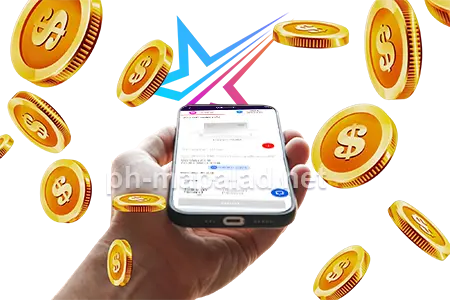
Mobile Version
To withdrawal from the Phmapalad mobile app or mobile site:
- Log in to your Phmapalad account.
- Tap your account profile and select “Withdraw.”
- Choose your preferred withdrawal method (GCash, Maya, Bank, or USDT).
- Enter the amount you wish to withdraw.
- Provide the necessary account details if it’s your first time withdrawing.
- Confirm the transaction and wait for processing.
Mobile withdrawals are optimized for fast requests, so you can enjoy your winnings anywhere, anytime!
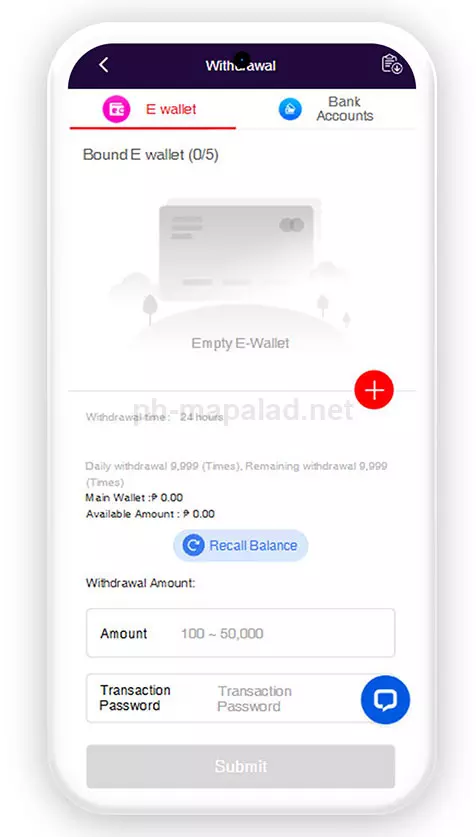
Desktop Version
For those using a desktop or laptop:
- Visit the official Phmapalad website and log in to your account.
- Click on your account dashboard and select the “Withdraw” option.
- Select the payment method you want to use.
- Enter the withdrawal amount and fill in your details accurately.
- Submit your request and wait for confirmation.
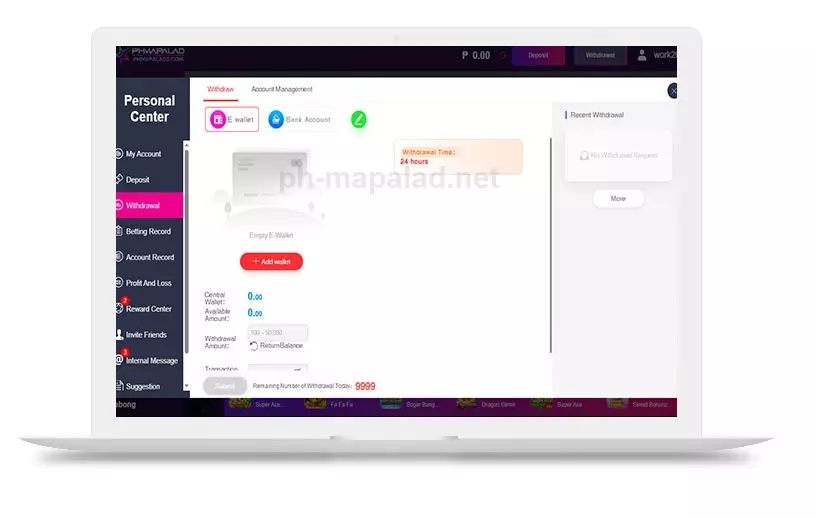
Withdrawal Payment Time Frames
We understand that you want to receive your money quickly. That’s why Phmapalad offers multiple payout options with clear timelines depending on your choice of withdrawal method:
- E-wallets
Payment Methods: GCash, Maya, GoTyme, GrabPay - Processing Time: Within 15 minutes to 2 hours after approval.
- Notes: E-wallets offer the fastest withdrawal speeds for players who need their funds quickly.
Bank Transfers
- Payment Methods: UnionBank, BPI
- Processing Time: 1 to 3 banking hours during operating hours.
- Notes: Bank withdrawals may take a bit longer than e-wallets due to internal banking processes.
Crypto (USDT)
- Payment Method: USDT (Tether)
- Processing Time: Within 30 minutes to 1 hour after approval.
- Notes: Crypto withdrawals are fast and ideal for players who value privacy and security.
Important: Withdrawal processing times may be longer during system maintenance, holidays, or bank downtime, but our support team will always inform you if delays are expected.
Notes on Withdrawals at Phmapalad
Before submitting your withdrawal request, please take note of the following guidelines:
- Complete KYC Verification: Before your first withdrawal, Phmapalad may require you to verify your identity to protect your account and ensure regulatory compliance.
- Correct Account Details: Always double-check your payment details to avoid delays.
- Withdrawal Limits: Daily withdrawal limits may apply depending on your membership level. VIP players enjoy higher limits.
- Withdrawal Processing Hours: Withdrawals are processed during Phmapalad’s banking hours, but requests are accepted 24/7.
- Bonuses and Wagering Requirements: If you claimed a bonus, make sure to meet the required wagering before attempting to withdraw.
Following these notes will help you enjoy a smooth and hassle-free cashout process every time!
How to Reverse Your Withdrawal
Changed your mind after requesting a withdrawal? No problem!
At Phmapalad, you can reverse your withdrawal easily before it is fully processed:
- Go to your account dashboard and open the “Transaction History” or “Withdrawal Requests” section.
- Locate the pending withdrawal request.
- Click on “Cancel Withdrawal” to reverse the transaction.
- The withdrawn amount will be immediately returned to your Phmapalad gaming balance.








